
Today I’m happy to announce the launch of Spellie – a spelling word game for kids.
It might look similar to other word games out there, but this one has a few unique features specifically developed with young spellers in mind.
- Daily puzzles from a curated, kid-friendly list of words
- 3 difficulty levels to challenge spellers of all ages
- Easy mode is appropriate for K-2 and has hints and help
- Hard mode is challenging enough for adults, but with words that any Grade 4 student can spell
- Letters can be entered in any order
- Brighter, more kid friendly colours
- Kid-friendly font (Andika) with either uppercase or lowercase letters
- Alphabetically ordered keyboard
- No restrictions to entering words that might not be in the dictionary
- Over 400 emojis that you can collect as rewards for spelling and imagination
Spellie was born when I tried doing the daily Wordle’s with my daughter Astrid. If the word was one she knew, like ROBOT, then she had a chance of figuring it out. But if it was something like QUERY, she was lost.
So I paired up with David (a friend, former coworker, and parent of 2 kids of his own), and we decided to build a Wordle-like word game that would appeal to our kids. One with easier words and a friendlier user interface.
We went through a lot of iterations and design ideas.

The first prototypes were in a spreadsheet where we tested out various word lengths. We quickly found that shorter words were actually harder than longer words because you get less feedback. This was challenging for young spellers as they know more 3 and 4-letter words – so we added hints and help.
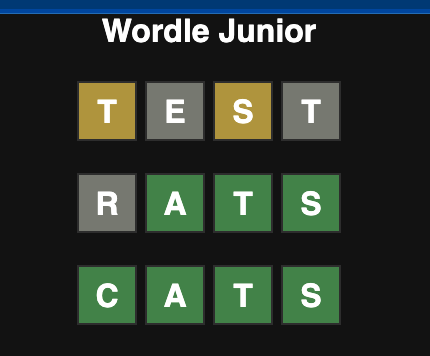


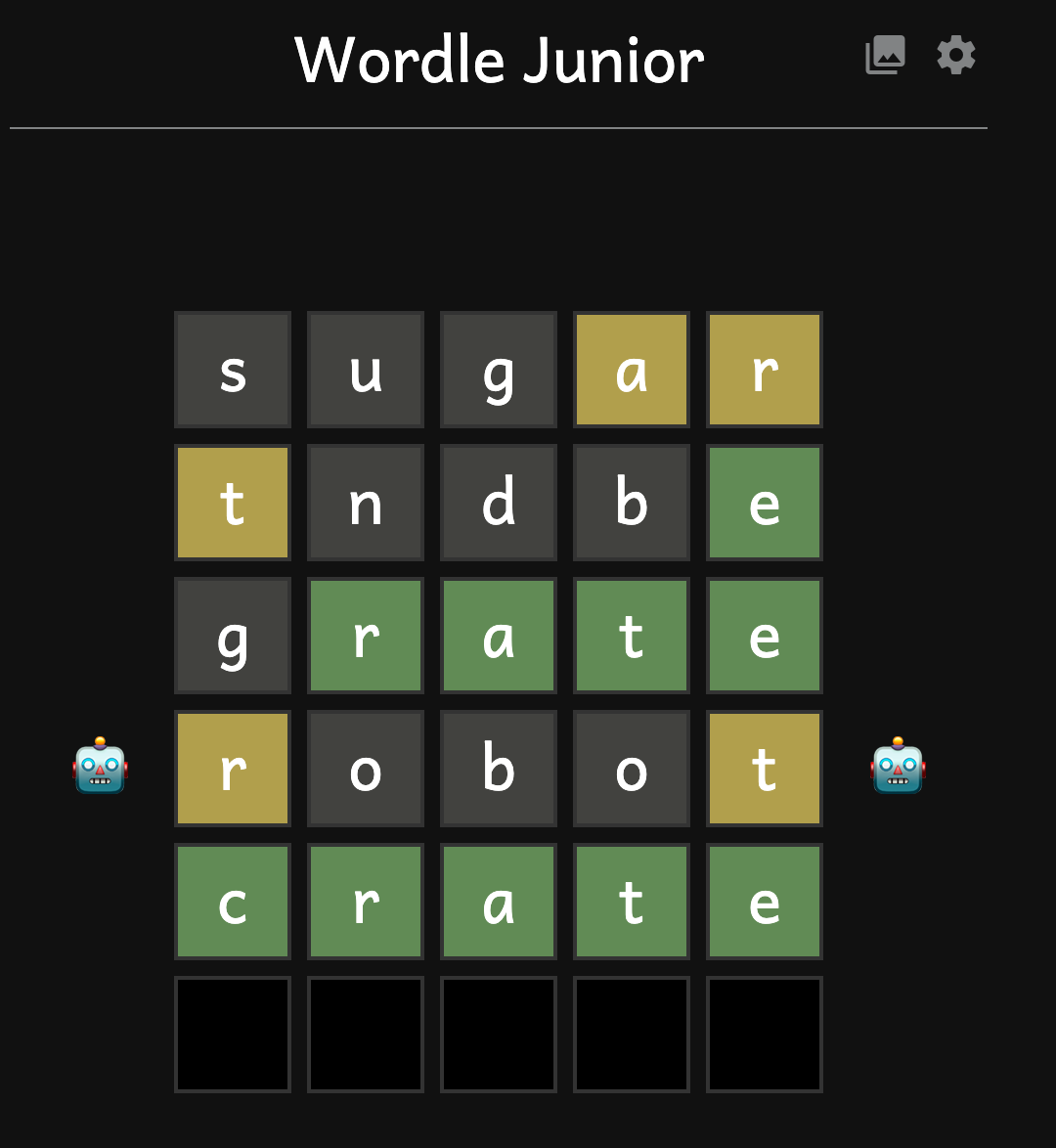

After the spreadsheet prototypes, we moved to a simple webpage. We decided to use alpine.js as our framework for managing state and UI transitions. Once we had the base game working, we slowly added more kid-friendly features like cursor support, hints, animations, and emojis.


We tested different feedback to indicate duplicate letters (which often leads to tricky puzzles) but never came up with anything we loved. It’s something we might revisit in the future, but for now, we’ve reduced the number of the puzzles that have duplicates in them.


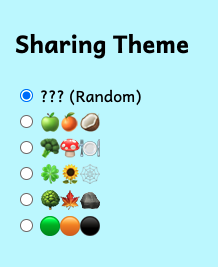
Next came the more kid-friendly font and colours. I’m not entirely happy with the colours, but we’ll tweak them over the next few weeks.
The final change was rebranding from Wordle Kids to Spellie. With the NYT acquisition of Wordle, we didn’t want to run into any copyright issues. Our game is clearly inspired by Wordle (like many others out there), but we’ve built it from the ground up to be a completely different experience.
We still want to do work with the user interface, but we’re happy enough with where things are today to launch it. I don’t usually develop software projects in my spare time, but it’s been an absolute joy to work with my friend David on this. Seeing our kids enjoy something we built and improve their spelling has been very rewarding.
Let me know if you have any feedback or want to help contribute.

Absolutely brilliant! Congratulations to the two of you. I hope this ste really takes off at it will a great benefit to children around the world.
LikeLike
Absolutely brilliant! Congratulations to the two of you. I hope this site really takes off as it will be a great benefit to children around the world. And also help old people like me, who can’t spell as evidenced by my previous comment. LOL.
LikeLike
Fantastic idea! So child friendly!
LikeLike
How do you clear the board after winning? I would like to start another game, but my words and “You win!” still show. Thanks.
LikeLike
That’s a great idea. We’ll look to add that in the next few weeks.
In the meantime, you can open the game in an incognito window.
LikeLiked by 1 person
It’s cool you made this. I tested it myself first to introduce to my son. One difference I noticed with wordle is that spellie accepted a non-word. The first word I typed wasn’t actually a word “lnch” but it counted as a guess. Also, i thought what i typed was inch so a mistook the l for i.
LikeLike
Yes. We did that on purpose. We might an option that you can toggle on/off to restrict to words in the dictionary.
LikeLike
[…] that’s made specifically for children. Christopher Porter, a Vancouver dad who runs the blog Canadian Veggie, had the idea to create it when he was playing the original Wordle game with his five-year-old […]
LikeLike
Where can I buy Spellie
LikeLike
[…] that’s made specifically for children. Christopher Porter, a Vancouver dad who runs the blog Canadian Veggie, had the idea to create it when he was playing the original Wordle game with his five-year-old […]
LikeLike
Great to hear of this on CBC this morning. As educators, we are all ears and want to use it. Spellie is blocked on our school server as of this morning. Maybe a technical issue? There are many ad-filled, unexpected-content game sites that ARE allowed on our district server. Any ideas?
LikeLike
The site is very new (only registered last Friday). It’s possible that your district has a very strict filtering policy. I’ll look to get https://spelliegame.com authorized with all the website filters.
LikeLike
WHAT IS THE HARD SPELLIE WORD OF THE DAY
LikeLike
When you finish a puzzle and don’t get the correct answer, you can either press “Reset” to try again or “Reveal” to see the solution/
LikeLike
[…] that’s made specifically for children. Christopher Porter, a Vancouver dad who runs the blog Canadian Veggie, had the idea to create it when he was playing the original Wordle game with his five-year-old […]
LikeLike
[…] that’s made specifically for children. Christopher Porter, a Vancouver dad who runs the blog Canadian Veggie, had the idea to create it when he was playing the original Wordle game with his five-year-old […]
LikeLike
This is wonderful! The thing that threw me was used letters being white while available letters are grey. Is there a reason for this?
LikeLike
I agree it’s a problem. We tried to simplify the colour palette, but we went too far.
I hope to have something out today that makes it more clear.
Thanks for the feedback.
LikeLike
Love this! Thank you! My kiddo is in grade 1 and this is a perfect game for us to do together and help him learn his words. It’s also a fun way to incorporate English into his daily learning because his schooling is all in French!
LikeLike
🥰
LikeLike
Our kids are having a great time, played spellie every day so far and love it! the recent change to the blue pallette is difficult for one kid who has a colour vision deficiency – he can’t see the contrast between the yellow and green letters on the blue background. Can we suggest also an option in settings for the basic/original colours that supports this?
😊
LikeLike
Thanks for the feedback, and I’m sorry the new colours have made things worse for your little one. We’ll look to add a high contrast mode to make things easier for him.
LikeLike
There’s a new high contrast theme added in the settings. Try it out and see if it works with your little one.
LikeLike
Just wanted to say great idea thanks so much 😊
LikeLike
[…] didn’t expect Spellie to get popular so quickly. It’s only been a week since we officially launched it, and we’ve been overwhelmed by the reception. David and I have been madly trying to squash […]
LikeLike
[…] Porter wrote about the development of Spellie on his blog: https://canadianveggie.com/2022/02/11/introducing-spellie/ and […]
LikeLike
Bravo! We adore this game! Very well done. Could you make a version/tab also for the game in French? We would appreciate it very much.
Many thanks!
LikeLike
[…] hard to believe it’s only been 3 weeks since we released Spellie to the world. David and I continue to make tweaks to the game. In the past 2 weeks, we’ve […]
LikeLike
Loving this! I am a reading specialist for grades 3-5 and love to do this with my groups! They love it too.
Is there a way to repeat the puzzle for my different groups? I have 6 groups a day and if I solve it with one group, I am unable to do it with others.
LikeLike
Thanks Michelle. Happy to hear your enjoying the game.
If you go back to a completed puzzle there will be a reset button at the bottom. We added this specifically for teachers. We’re planning on making it a bit more obvious.
LikeLike
My class is enjoying this game and I was just introduced to it. Thank you so much for creating this fun, kid- friendly spelling game. I tried to load the game today for my class in the morning but it would not load. The site could not be reached is the message I am receiving.
LikeLike
Sounds like a problem with website filtering at your school. We’ve had similar problems within the Vancouver school division which has a strict website filtering policy.
Can you try https://wordlekids.com/ and see if that works? It’s a copy of Spellie that doesn’t have “game” in the domain name.
If that doesn’t work, you might have to reach out to IT and ask them to unblock the website.
LikeLike
[…] that’s made specifically for children. Christopher Porter, a Vancouver dad who runs the blog Canadian Veggie, had the idea to create it when he was playing the original Wordle game with his five-year-old […]
LikeLike
[…] made a game for kids. Stand with […]
LikeLike
[…] that's made specifically for children. Christopher Porter, a Vancouver dad who runs the blog Canadian Veggie, had the idea to create it when he was playing the original Wordle game with his five-year-old […]
LikeLike
[…] year ago, David Hirtle and I launched Spellie, a kids’ version of Wordle. It took off faster than I could have […]
LikeLike